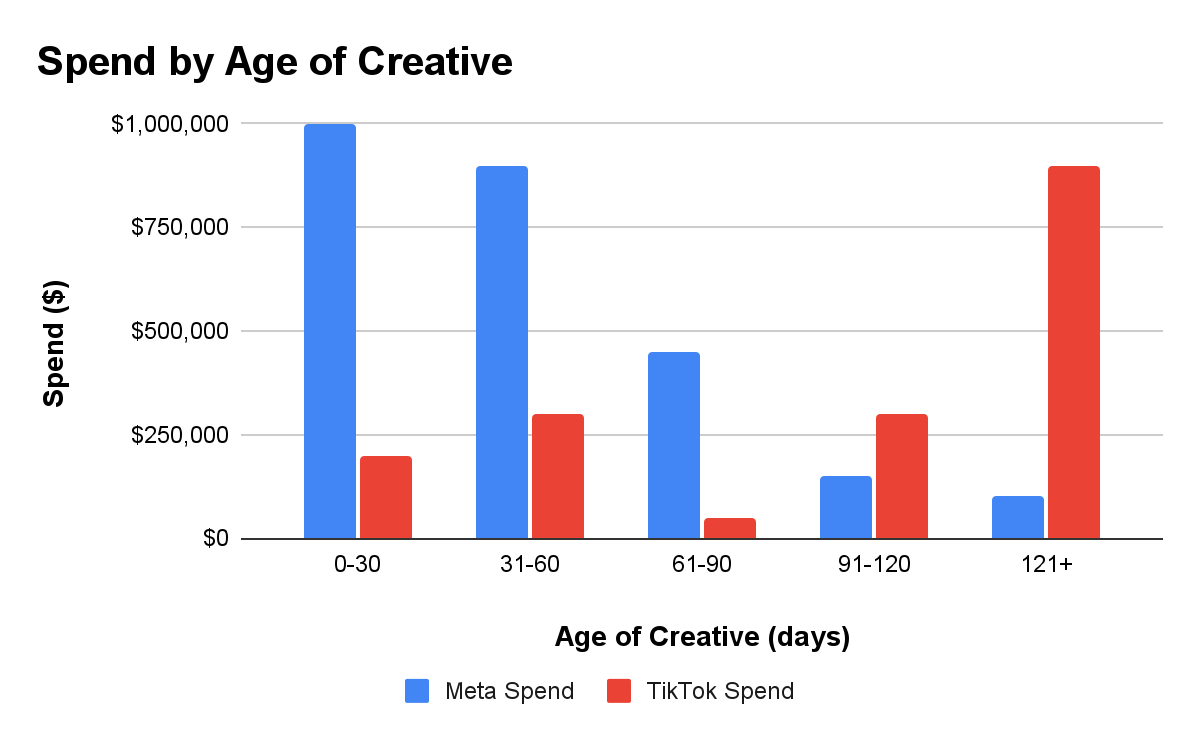Harness the Hidden Power of Campaign Naming and Creative Tracking
(to drive hundreds of millions in revenue).
The boring secret to crafting fantastic ads
(and driving hundreds of millions in revenue).
Properly naming your campaigns and meticulously tracking every creative.
It may seem silly, but it can dramatically enhance your marketing performance. Here’s why it’s not just a trivial task but a pivotal tactic for successful digital marketing.
Unifying Your Marketing Data
Adopting a systematic approach to naming your campaigns and meticulously tracking each creative result in a cohesive dataset encompassing everything from ad conceptualization to revenue generation. This comprehensive data aggregation enables you to thoroughly examine how various elements—such as the pitch, ad length, or even the inclusion of background music and captions—impact performance. With this level of detail, you can precisely determine what is effective and what isn’t, streamlining the identification of bottlenecks and optimizing production processes. Ultimately, this enhances your ability to fine-tune strategies and maximize your return on investment.
A Case Study in Success
Consider this approach's impact on one of my clients: upon revisiting their data tracking strategy, they uncovered that a specific group of content creators outperformed others by a staggering 40%. This insight led to strategic shifts that potentially added millions to their net income.
What We’ll Explore Next
We're set to dive deeper into the mechanics of:
Mastering the Art of Naming Campaigns, Ad Sets, and Ads: Establishing a systematic naming convention that aids data analysis and strategic adjustments.
Implementing Effective Creative Tracking: Documenting every aspect of the creative process to aid in future analysis.
Loading Data into Your Database: Efficiently transferring your detailed tracking data into a structured database for advanced analysis.
Joining Creative, Performance, and Revenue Data for In-Depth Insights: Integrating creative tracking with ad performance and revenue data to uncover actionable insights.
Developing Insights: Crafting visual representations highlighting key trends and performance metrics to guide future strategies.
Each of these steps is crucial for turning ordinary campaign management into a powerful tool for business growth. Implementing these practices ensures that every decision is data-driven, maximizing your marketing spend and boosting your bottom line.
Mastering the Art of Naming Campaigns, Ad Sets, and Ads
Effective naming is the cornerstone of robust marketing analytics, enabling you to swiftly decipher the configuration of each ad and uncover opportunities to enhance performance. A systematic naming convention is vital for streamlined analysis and decision-making for marketing teams juggling various content types, objectives, targeting, and creatives.
Example Naming Convention:
Ad Name:
24040001_runway_amber-video-best_dealCreative Name:
24040001_runway_amberCreative Type:
videoHeadline:
best_deal
Using dashes (-) as delimiters allows for the separation and tracking of multiple attributes within a single name, making data parsing straightforward in tools like Excel or SQL. For instance, you can use the SPLITTEXT function in Excel, and in SQL, the SPLIT_PART function to dissect these elements.
Advantages of Systematic Naming
Identify Opportunities: Once the names are parsed, leveraging tools such as pivot tables in Excel or the GROUP BY clause in SQL enables you to aggregate performance statistics across campaigns by creative type or other attributes, facilitating a deeper understanding of how different factors influence your campaigns without running a costly and time-consuming A/B test. This strategic approach to data handling allows for creating numerous charts, each highlighting the performance variations across objectives, targeting, and creative types—making it easier than ever to spot both opportunities and inefficiencies.
Reduces Time & Errors: This enables you to swiftly decipher the configuration of each ad without clicking on the details and double-checking that you have selected the correct campaign.
Hierarchical Structure of Digital Ads
Digital ads typically follow a hierarchical structure where campaigns contain multiple ad sets, each consisting of numerous ads. This meticulous naming captures all pertinent details, many of which are inaccessible through APIs or other sources. It's vital for maintaining the integrity and traceability of your data:
Campaigns:
START_DATE – CHANNEL – PLATFORM – CAMPAIGN_TYPE – OBJECTIVEAd Sets:
START_DATE – GEO_TARGETING – LOCATION – AUDIENCE – AGE_AND_GENDER – PERFORMANCE_GOAL – PLACEMENTAds:
CREATIVE_NAME – CREATIVE_TYPE – HEADLINE
General Rules for Naming
Consistent Delineation: Always delineate each trait with a dash.
Formatting: Ensure all information is in lowercase and devoid of special characters or spaces; use underscores as substitutes for a space.
Detailed Examples for Each Level
Campaign Level:
Format:
START_DATE – CHANNEL – PRODUCT – PLATFORM – CAMPAIGN_TYPE – OBJECTIVEExample:
240312-meta-pants-ios-evergreen-install
Ad Set Level:
Format:
START_DATE – GEO_TARGETING – LOCATION – AUDIENCE – AGE_AND_GENDER – PERFORMANCE_GOAL – PLACEMENTExample:
240312-country-US-LA_highvalue_05-b18:55-conversion-all
Ad Level:
Format:
CREATIVE_NAME – CREATIVE_TYPE – HEADLINEExample:
24040001_runwayunder100_airplane-static-40off
By adhering to these naming conventions, you not only streamline the tracking process but also empower your marketing team to harness the full potential of your data, leading to smarter, data-driven decision-making. This methodology is essential for anyone looking to optimize their digital marketing efforts and achieve measurable improvements in campaign performance.
START_DATE
Purpose: Serves dual functions; it quickly identifies the campaign's age and acts as a unique identifier to prevent merging different campaigns.
Format:
YYMMDD(Year, Month, Day)Example: 240312 for a campaign launched on March 12, 2024. This date format facilitates automatic sorting and aids in historical analysis
CHANNEL
Purpose: Specify the ad network, such as Meta, TikTok, Google, Spotify, or Twitter.
Utility: Eases analysis of campaign performance by the network, allowing for refined media spend analysis.
PRODUCT (if applicable)
Context: Used predominantly in sectors like gaming and e-commerce, where different products may have dedicated campaigns.
Note: Exclude if not relevant to your company structure.
PLATFORM
Purpose: Identify the user’s target device.
Options: iOS, Android, Web
CAMPAIGN_TYPE
Purpose: Identify the purpose of the campaign.
Options: Include 'Evergreen' for ongoing campaigns, 'Test' for trialing new creative concepts or targeting strategies, and 'APlus' (formerly automated app ads).
OBJECTIVE
Purpose: Clearly state what the campaign aims to achieve, such as installs, reach, or clicks.
GEO_TARGETING
Purpose: Enables local, regional, country-wide, or continent-wide marketing strategies.
Options: Country, DMA (Designated Market Area), or region.
LOCATION
Purpose: Identify the specific location-based targeting for the ad set.
Format: Use a concise 2-5 letter code for geographical representation.
Example: 'US' for the United States, 'LA' for Los Angeles, and ‘EUW’ for Western Europe.
AUDIENCE
Purpose: Tailor audience segments with identifiers like:
Format: Audience Type _ Audience Name _ Percentile (if applicable)
Examples:
Custom Audience:
CA_SEEDAUDIENCE(e.g., CA_highvalueover100)Look-a-Likes:
LAL_SEEDAUDIENCE_PERCENTILE(e.g., LAL_highvalueover100_05)BROADInterest-based categories using descriptive keywords.
AGE_AND_GENDER
Purpose: Provide details on the age and gender being targeted.
Format: Indicate targeting specifics, such as
b18:55for both genders, ages 18 to 55, with a colon denoting the range. Use a “+” for no upper range, b18+.Options: First letter denotes gender (male, female, both), followed by age range.
PERFORMANCE_GOAL
Purpose: Optimization parameters specific to each ad network.
Note: If the network doesn't specify, use ‘none'.
PLACEMENT
Purpose: Include specific placements like feeds, stories, or reels on platforms like Meta.
Note: Use 'all' if placements are not predetermined or selectable.
CREATIVE_NAME
Purpose: Facilitates detailed tracking and analysis of creative performance across variations.
Components: Unique Creative Identifier, Creative Name, and Creative Variant.
Format:
[UNIQUE_CREATIVE]_[IDENTIFIER_CREATIVE_NAME]_[CREATIVE_VARIANT]UNIQUE_CREATIVE_IDENTIFIER
Format:
YYMM0001; represents the year and month of production followed by a four-digit sequential number.Example:
24040001for the first creative produced in April 2024.
CREATIVE_NAME
Purpose: Represents the internal name of the creative without underscores to avoid confusion in data parsing.
CREATIVE_VARIANT
Purpose: Identifies different versions of a creative for A/B testing or hypothesis evaluation.
Example:
24040001_runwayunder100_airplaneUNIQUE_CREATIVE_IDENTIFIER:
24040001CREATIVE_NAME:
runwayunder100CREATIVE_VARIANT:
airplane
CREATIVE_TYPE
Options: Static, video, UGC (user-generated content), carousel; add external content creator or agency if applicable.
HEADLINE
Purpose: While headlines may not significantly impact performance due to low user engagement with text, they should be tested and optimized for potential influence.
Implementing Effective Creative Tracking
Creative tracking is essential to enhancing team performance, improving creative quality, and reducing costs. Here's how to implement a robust creative tracking system to improve your marketing efforts significantly.
Setting Up for Success
Start by creating a Google Sheet or any collaborative spreadsheet tool that can be loaded into your database. This spreadsheet will be the central repository for all creative tracking information, structured into two primary tabs: Briefs and Concepts.
Briefs Tab: This section records the comprehensive strategy for each advertisement, including all preliminary information that guides the production process.
Concepts & Variants Tab: This tab tracks the execution details of each creative concept, ensuring that every piece of content is accounted for from inception through completion.
Key Components to Track
Briefs:
Name: Identifier of the brief.
Link to the brief: URL for easy access.
Origin of idea: Which team member was responsible the concept.
Primary network: Platforms where the ad will run (e.g., Meta, TikTok, TV).
Request date: When the brief was requested.
Brief date: When the brief was finalized.
Estimated completion dates: Scheduling and tracking of production timelines.
Cost estimates: Budget planning and tracking.
Casting and shooting details: Specific requirements for production.
Concepts & Variants:
Name and Variant: Ensuring each version is uniquely identifiable and correlates with campaign data. Corresponds with the naming convention used in live campaigns to allow the joining of all ad information from conceptualization to revenue.
Link to file: Direct access to the creative asset.
Creative specifics: Ad length, type, primary actor or creator, and key message components such as the hook, persona, value proposition, and call-to-action.
Production details: Including dates for post-production, reviews, and final handoff.
Performance features: Whether the creative includes background sound, subtitles, and the actors involved.
Revision and error tracking: Maintaining a log of revisions and identifying error sources for continuous improvement.
Utilizing Creative Tracking for Optimization
With this tracking setup, you can:
Improve Ad Performance: Combining these details with campaign performance data helps determine the impact of various creative elements on overall campaign success. Aggregation can identify trends and patterns associated with high- and low-performing creatives.
Identify production bottlenecks: Measure the time spent on each production phase and identify which team members or processes may be causing delays. This visibility allows quick interventions and adjustments to streamline operations and reduce inefficiencies.
Cost Optimization: Calculate the return on investment from creative investments and whether those investments should be increased or decreased.
Visualize the Data: Leverage the data collected in your tracking sheets to create visual representations of production timelines or performance analysis. These visuals can help quickly communicate status updates and insights during team meetings or executive reviews, ensuring everyone involved is informed and aligned with the current strategies and outcomes.
Ensuring Continuous Improvement
By maintaining a disciplined approach to creative tracking, you not only enhance the operational efficiency of your marketing team but also foster an environment of continuous improvement. This methodical tracking enables your team to learn from each campaign iteration, making informed decisions that progressively enhance your marketing efforts' creative quality and effectiveness.
In summary, effective creative tracking is not just about keeping records; it's about creating a dynamic system that supports strategic decision-making, enhances team collaboration, and drives marketing success through detailed insights and continuous refinement.
Loading Data into Your Database
Loading your creative tracking and ad network performance data into a central database is crucial for creating a comprehensive view of your marketing efforts. Here’s how you can consolidate these datasets effectively to facilitate deeper analysis and more informed decision-making.
Choosing the Right Integration Method
There are generally two main approaches to data integration in digital marketing analytics: direct API pulls or the use of third-party data integration providers. Each method has advantages depending on your needs, resources, and technical capabilities.
Direct API Pulls:
Definition: This method involves setting up API connections directly from the marketing channels you are using (like Google Ads, Facebook, TikTok, etc.) to your database.
Advantages: Offers complete control and can be more cost-effective over the long term.
Considerations: It requires a high degree of engineering investment for setup and maintenance. You'll also need technical know-how to manage API changes and data discrepancies.
Third-Party Providers:
Definition: A service manages the API connections, loading the data into your database.
Advantages: It simplifies the integration process with pre-built connectors maintained by the service, ensuring consistent and reliable data transfer.
Considerations: This method is likely to be more expensive.
Recommended Provider: Fivetran
Benefits of a Unified Database
By integrating both your creative tracking data from Google Sheets and performance metrics from various ad networks into a single database, you gain several key advantages:
Holistic View: Centralizing data allows you to see the full picture of your marketing efforts, from creative conception to final performance outcomes.
Enhanced Analysis: With all data in one place, you can more easily perform complex analyses, identify trends, spot inefficiencies, and understand the impact of specific creatives on campaign performance.
Streamlined Reporting: Generate comprehensive reports that provide insights into both creative production processes and their outcomes, enhancing transparency and enabling faster strategic adjustments.
Data Consistency: Reduces the risk of data silos and inconsistencies, which can lead to misinformed decisions.
Moving Forward
Once your data is successfully integrated, the next steps involve ensuring the accuracy and consistency of the data flowing into your database. Regular audits and checks should be conducted to maintain data integrity and adapt to any data structure changes from your sources.
Joining Creative, Performance, and Revenue Data for In-Depth Insights
Integrating and analyzing diverse data sets provides a comprehensive view of how creative elements, campaign performance, and revenue are interlinked. Here's how you can effectively join these datasets to extract actionable insights.
Preparing for Data Integration
Data Sources to Combine:
Creative Tracking Data: Includes all details about the creatives used in campaigns.
Ad Network Performance Data: Metrics from digital advertising platforms, such as impressions, clicks, conversion rates, and view-through rates.
Acquisition Data: The unique user ID and the network, campaign, ad set, and ad that acquired the user.
Internal User Behavioral Data: How acquired customers behave when using the product.
Internal Revenue Data: Financial outcomes attributed to specific campaigns, ad sets, and ads.
Identification for Joining Data:
Campaign, Ad Set, and Creative Name or ID: These are key identifiers across datasets. For accurate joining, it's essential that the names are consistent across all records across your data sources.
Internal User ID: This is a unique identifier that identifies the user. It links internal data with marketing campaign data.
Steps for Data Joining
Step 1: Standardize Creative Names
Ensure the creative names in your tracking sheet match those in the ad network and acquisition data. As mentioned earlier, this might involve parsing names from structured strings.
Step 2: Use URL Parameters and Integrate Mobile Measurement
Implement URL parameters for tracking online campaigns. This involves appending identifiers to URLs that track users' interactions with ads across digital platforms like Meta, TikTok, and Google.
For mobile campaigns, particularly on Apple devices, integrate with a mobile measurement partner (MMP) to capture campaign-related revenue data. MMPs can provide granular data down to the level of individual ad sets or ads, depending on user permissions for app tracking and the number of users engaging with the ad.
Step 3: Extract Campaign Identifiers
For ad network data, extract the campaign, ad set, and ad identifiers using the parsing methods outlined in the previous steps. Ensure these identifiers are captured for internal systems when users interact with your digital environment. This is crucial for linking user actions directly to the specific advertising efforts.
Step 4: Performing the Join
To merge these datasets, use SQL queries or data manipulation tools in your database or data analysis software. Typically, you'll perform joins based on the creative name and campaign identifiers.
Analyzing the Combined Data
Once the data is joined, you can perform various analyses to understand the effectiveness of different creatives, the ROI of various campaigns, and identify which elements drive revenue.
Group By and Pivot: Use techniques like grouping by various attributes (e.g., creative type, campaign objective) or pivoting data to compare performance across different segments.
Visualization: Create visualizations such as dashboards and charts to make the data more accessible and digestible for stakeholders across the organization.
Optimization: Use insights from the data to optimize ongoing and future campaigns, focusing on the most profitable or high-performing elements.
Ensuring Data Integrity
Maintain regular checks and updates to ensure that all data sources are synchronized and that the data integration process correctly handles new and updated data. Regular audits will help maintain the accuracy and reliability of your analyses.
By effectively joining your creative tracking, ad network performance, and internal revenue data, you equip your team with the knowledge to make informed decisions that can significantly enhance marketing strategies and campaign outcomes.
Developing Insights
Here are a few of my favorite charts.
Creative spend by the age of creative
Creative effectiveness is gauged by how much ROI positive marketing budget can be deployed. Over time, the performance of a creative will decline due to creative fatigue as the audience becomes overly familiar with the content. Keeping the ad lineup fresh is essential by periodically introducing new, high-performing creatives to combat this. Ideally, the majority of a marketing budget should be directed towards recently launched ads, mirroring the approach seen in the chart below with Meta, where newer ads receive more funding. However, as seen below for TikTok, when a significant portion of the budget is still being spent on older creatives. This pattern indicates an underperforming creative team that needs to be addressed to enhance channel performance.
Spend, Revenue & Production by Creative Type
This chart serves as a quick indicator of whether creative resources are effectively allocated to the right projects. We observe that there has been a significant increase in production resources and marketing budget directed towards in-house static ads. However, the revenue generated from these ads has not corresponded with the increased investment, suggesting that these resources might be better utilized elsewhere. Based on this data, it would be advisable to reconsider the current strategy and potentially reduce the allocation towards in-house static ads to better align spending with revenue outcomes.
Spend & Revenue by Targeting (or Objective, Pitch, etc)
To enhance campaign performance, it's important to identify areas that are either overperforming or underperforming continuously. This analysis provides comprehensive charts covering targeting, objectives, pitch types, and other diverse variables. In the current data, broad targeting is shown to be underperforming compared to other strategies. Based on this insight, it would be wise to reduce investment in broad targeting and reallocate those funds toward targeting options that deliver better results.
Time From Request To Launch
Speed is key for rapid experimentation and enhancing performance. By analyzing how long different creative types take to be delivered, we can quickly pinpoint potential problem areas. In this case, it's important to investigate why most video edits take a month or longer to complete and why many creatives take more than six weeks to deliver. Understanding the reasons behind these delays will help implement solutions to speed up the production process, thereby improving our marketing efforts' overall efficiency and effectiveness.